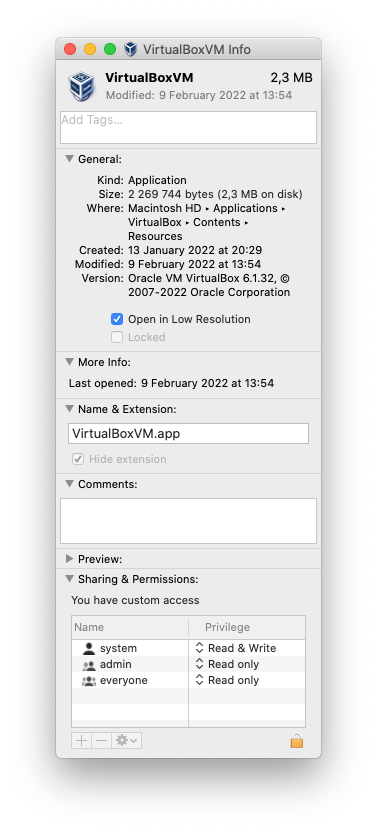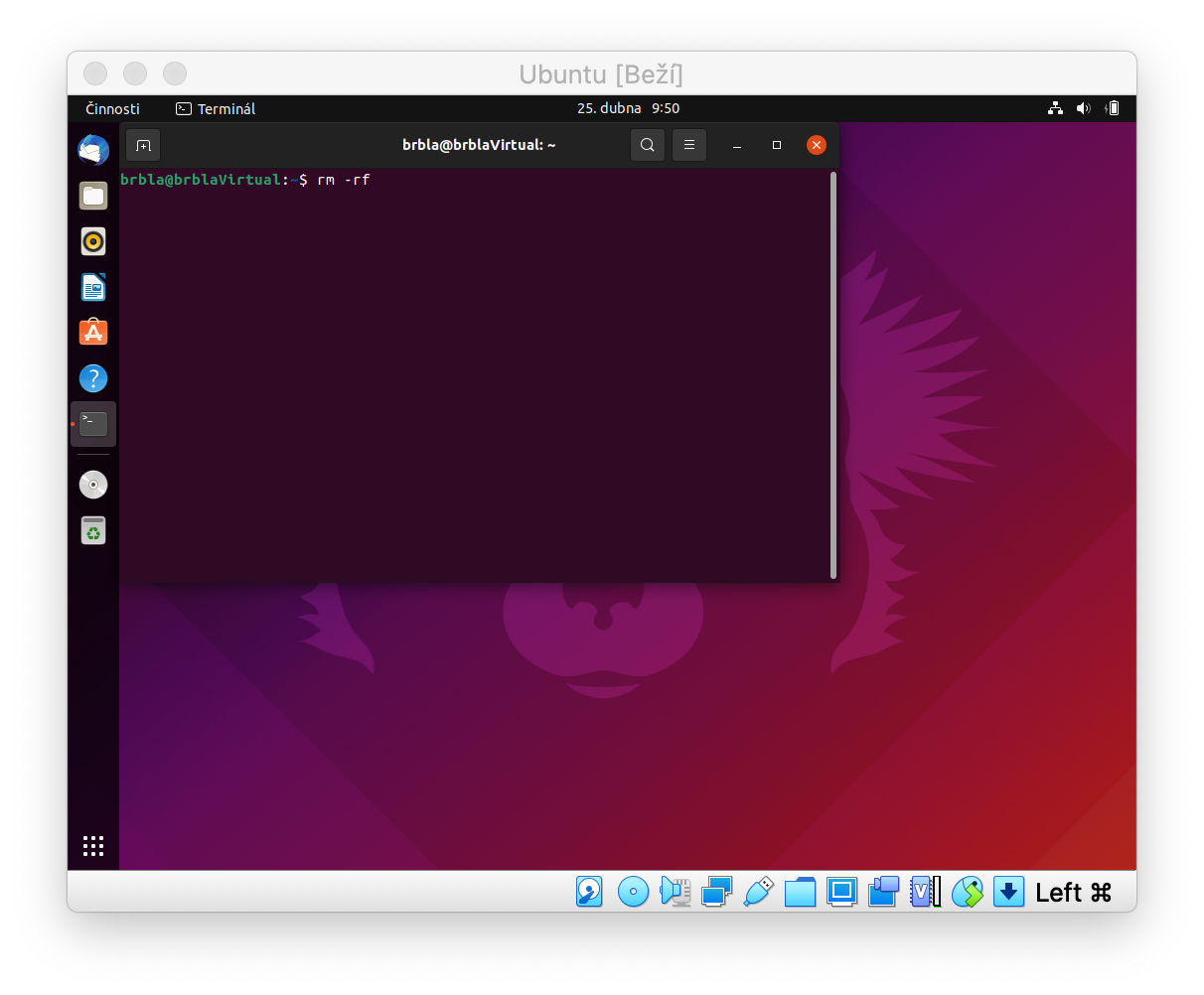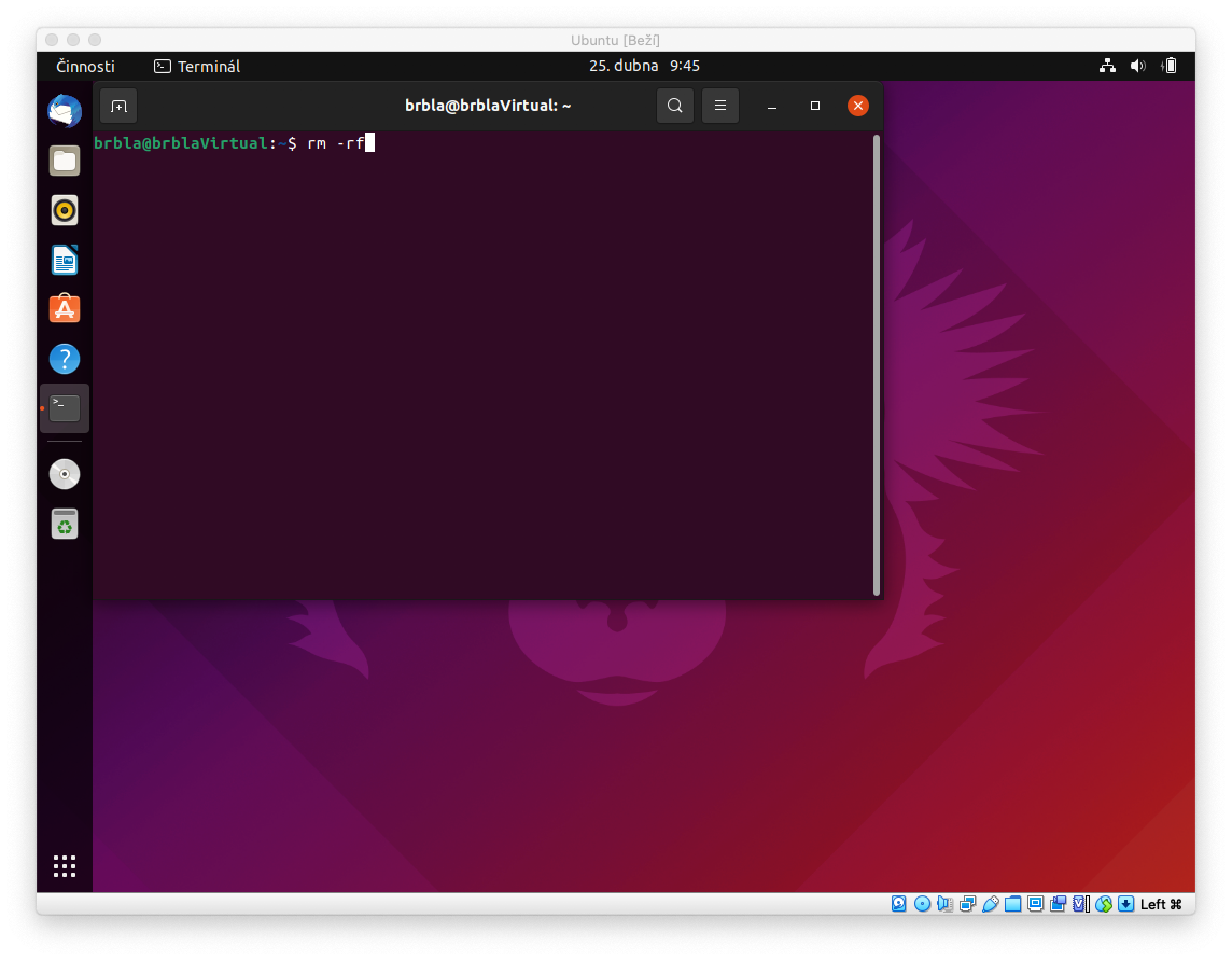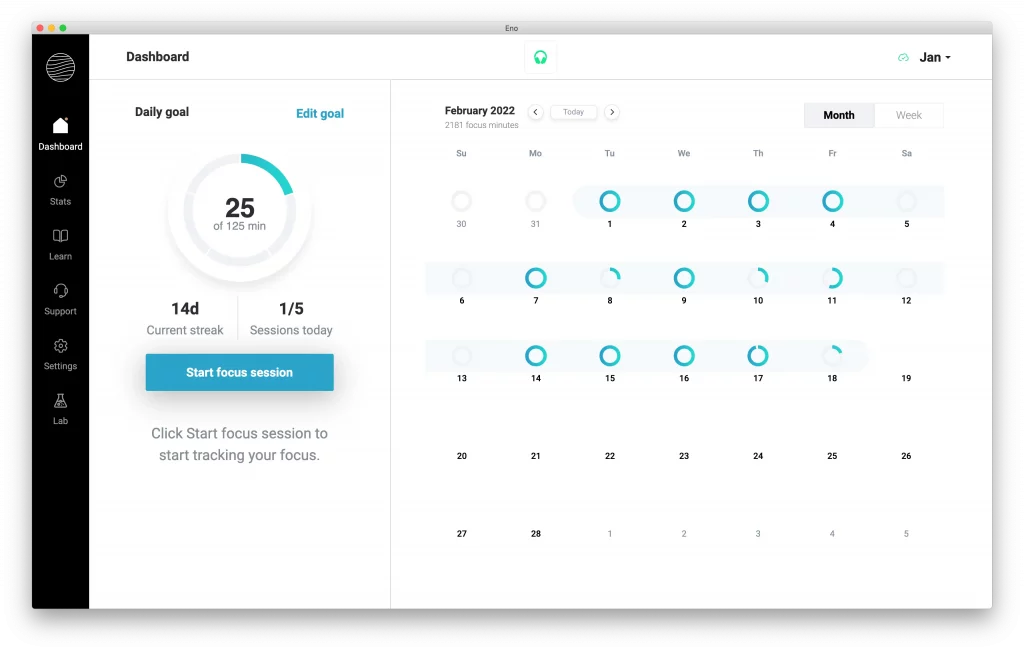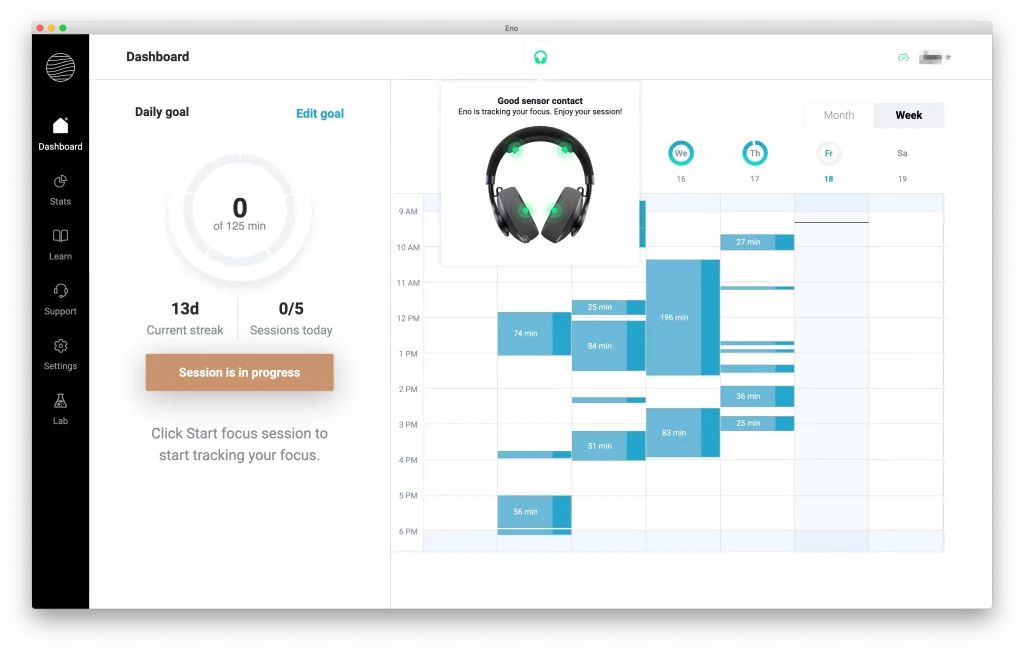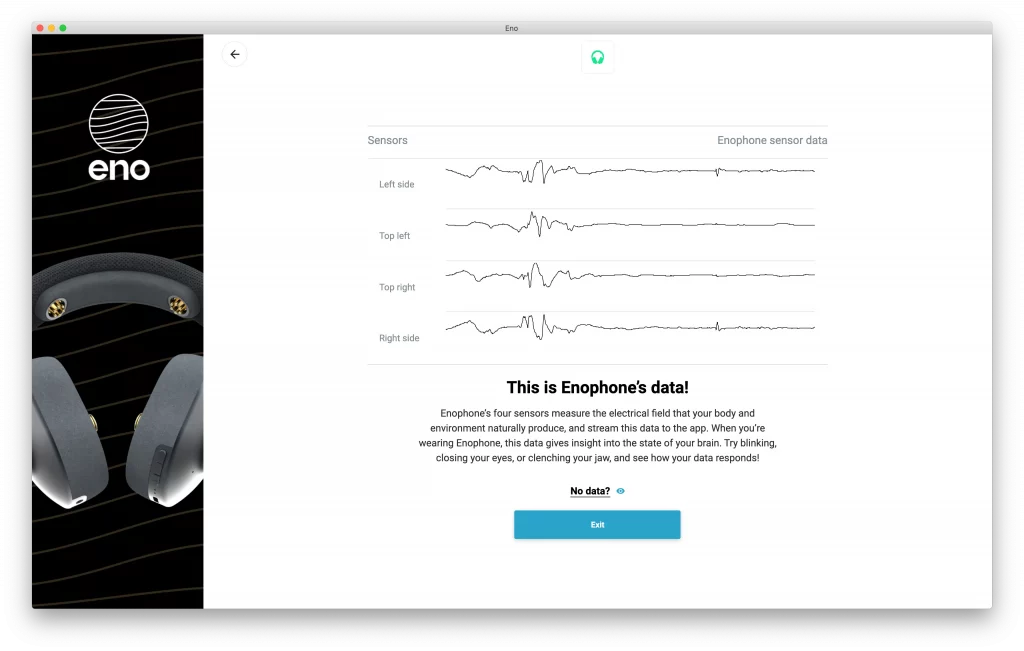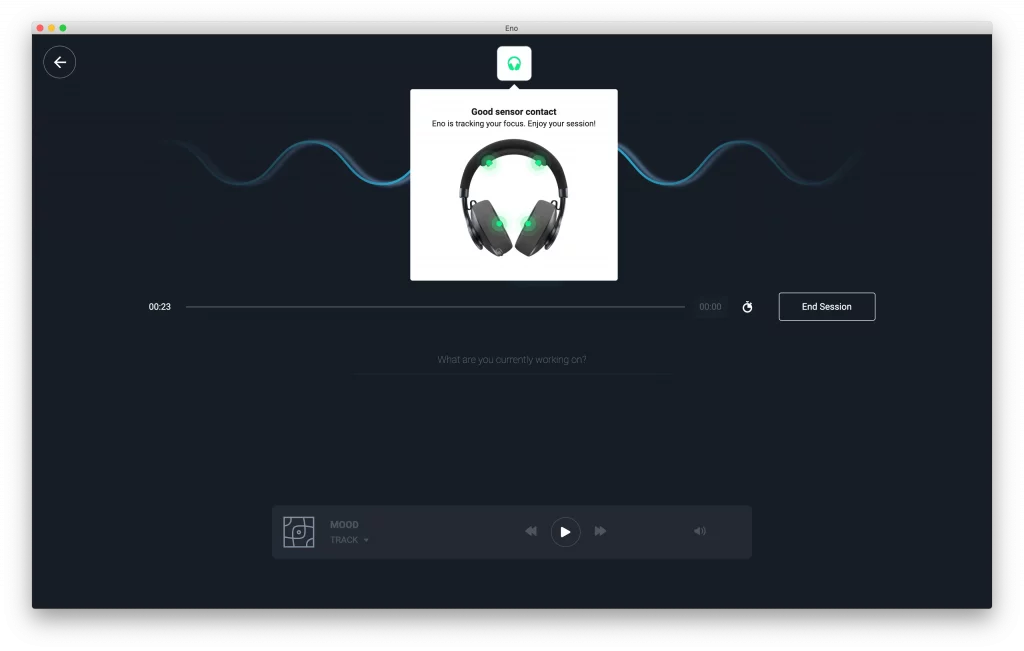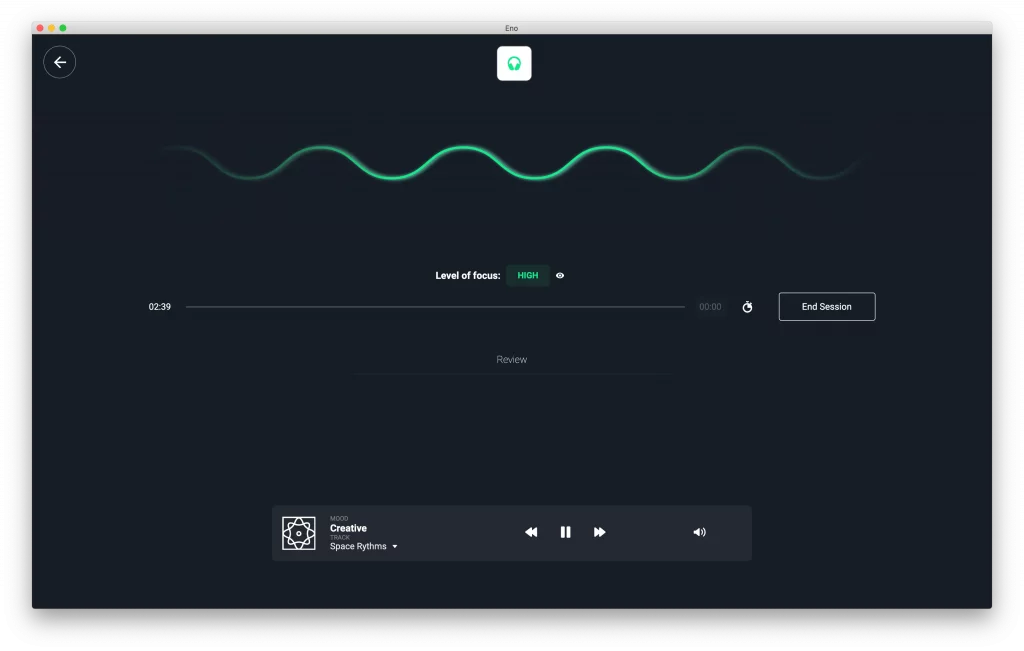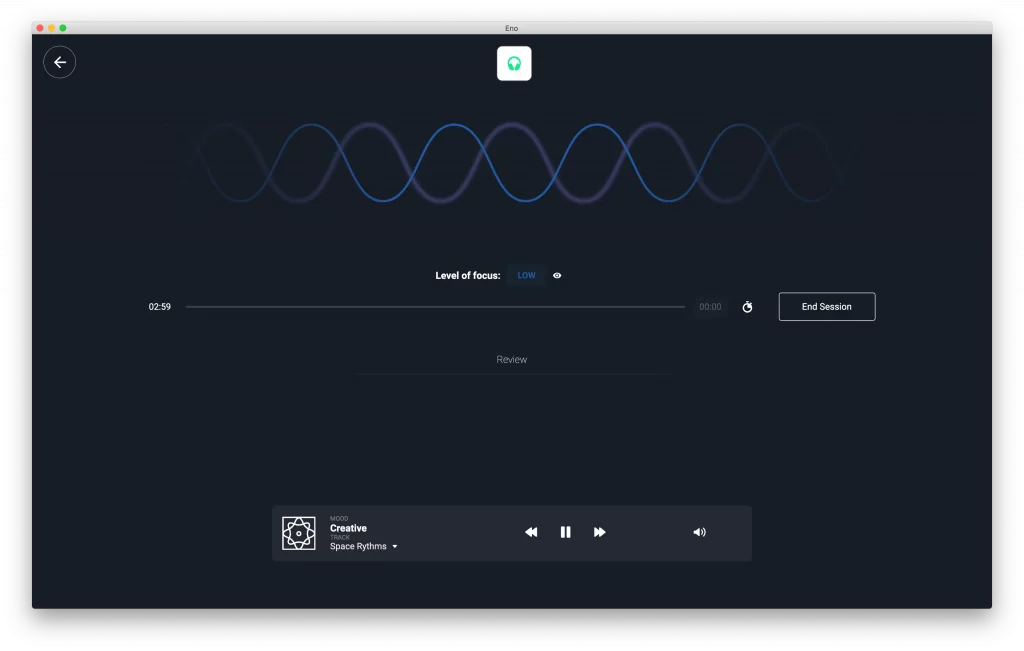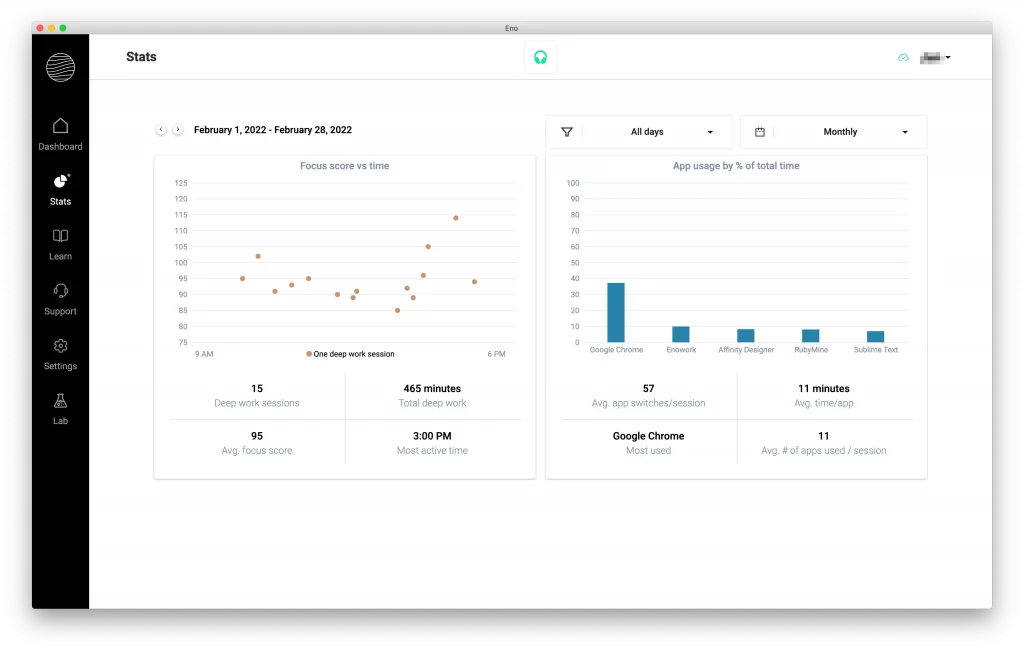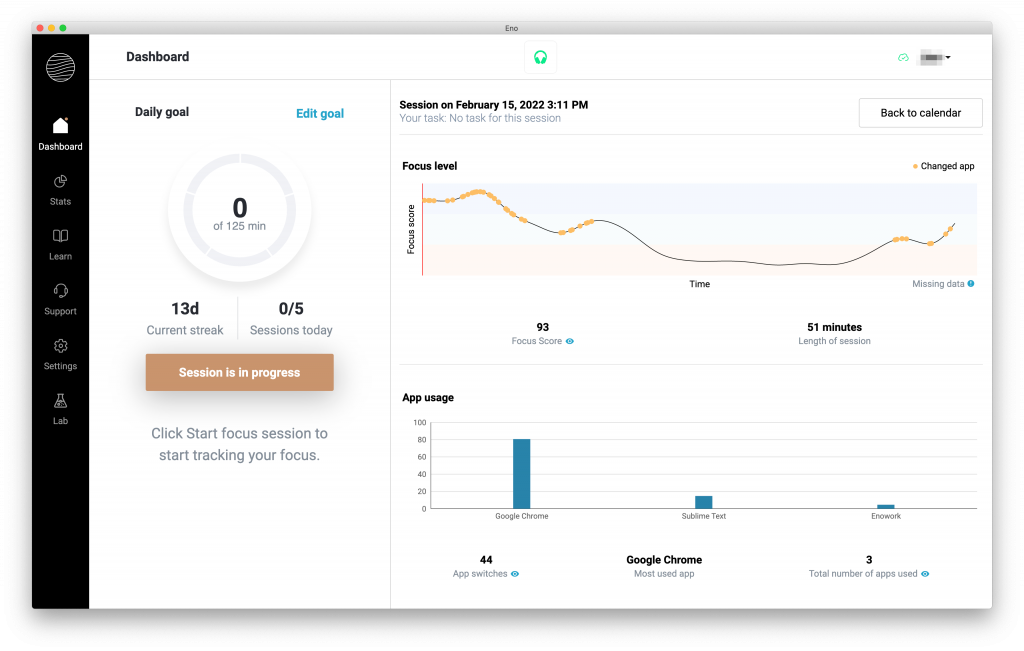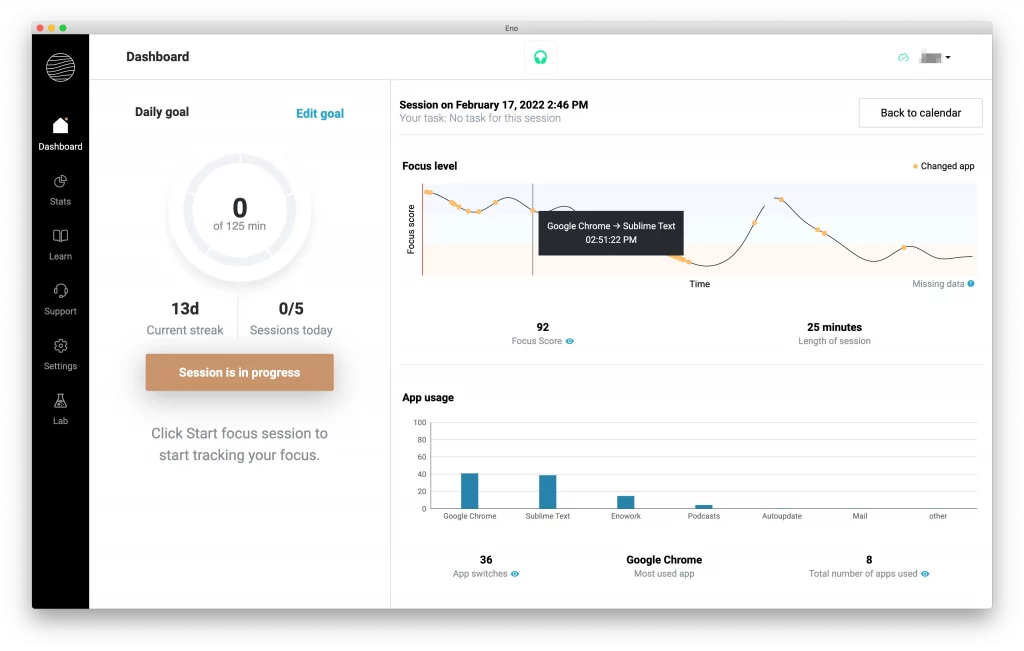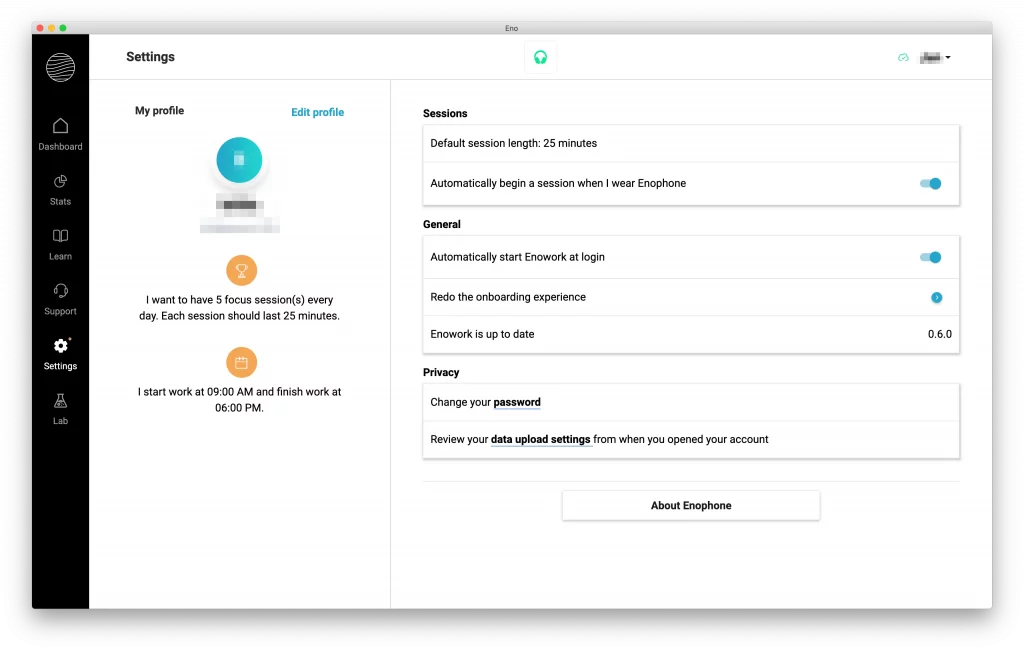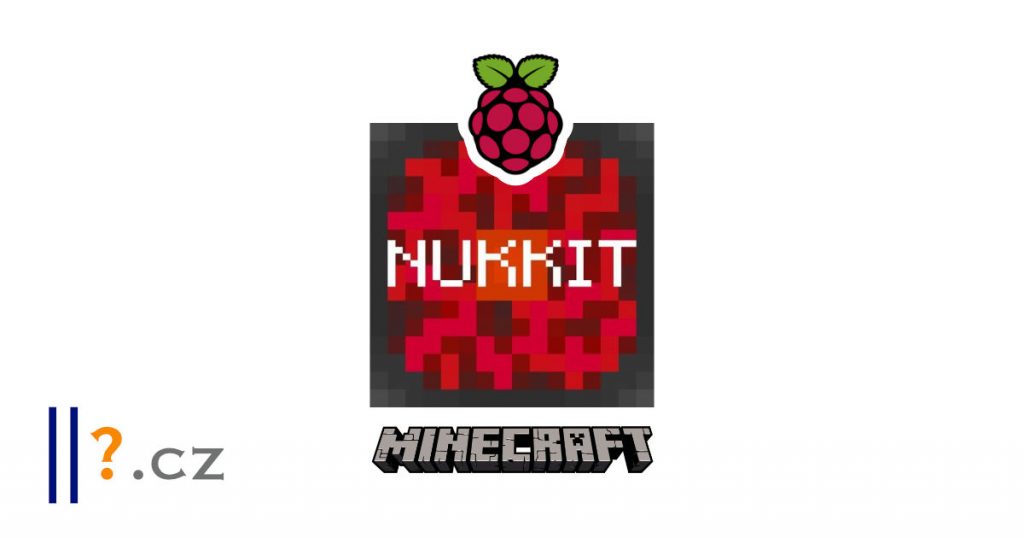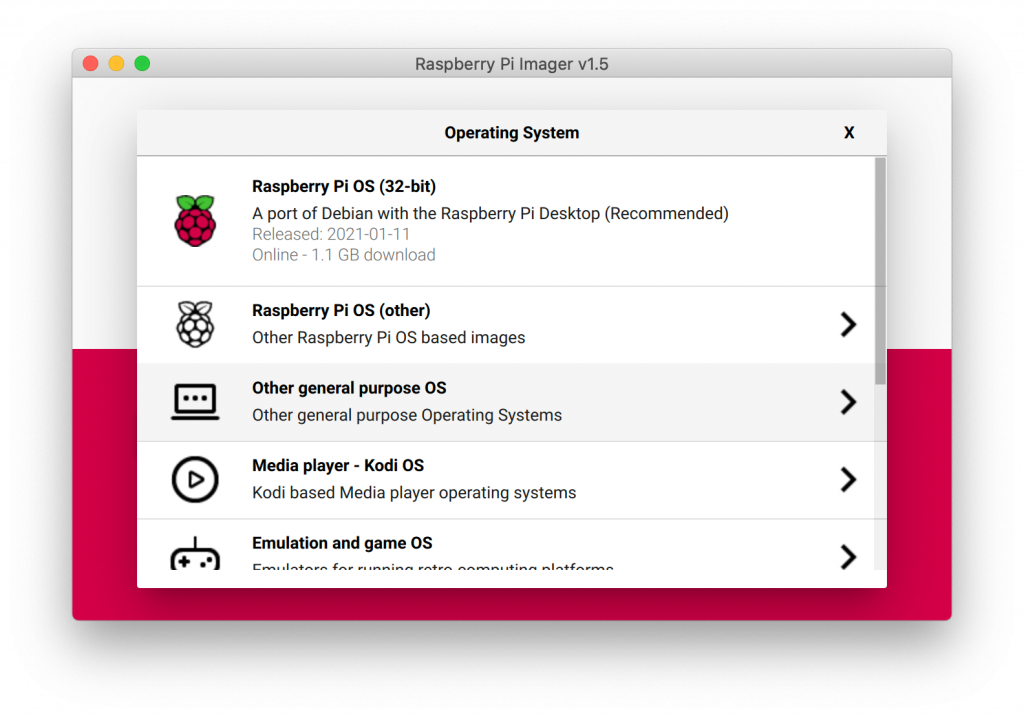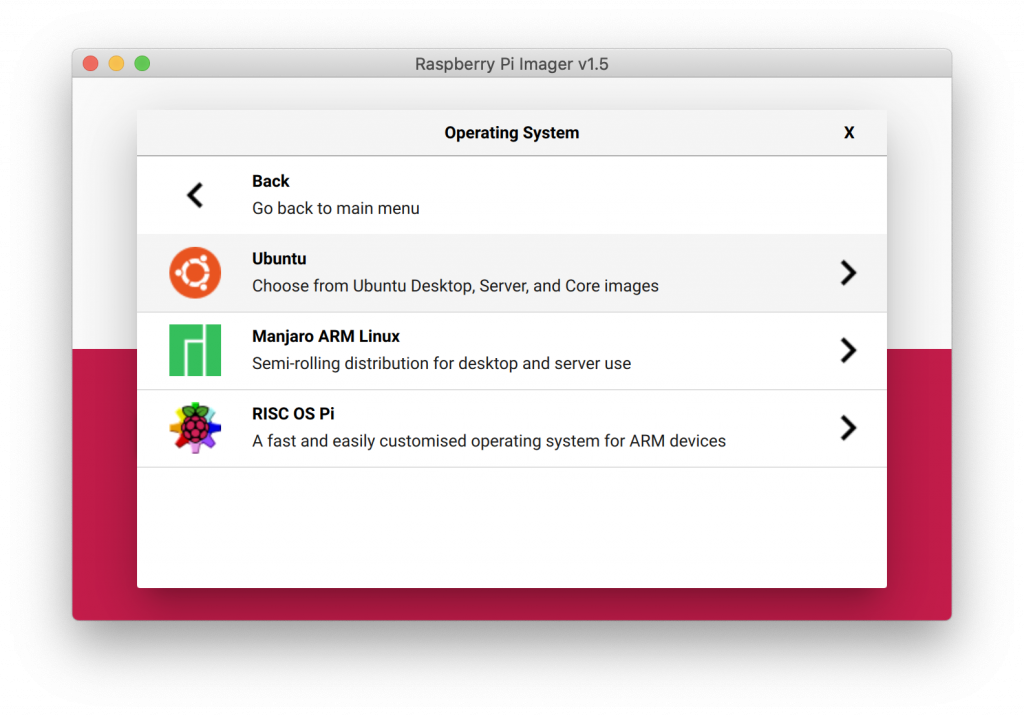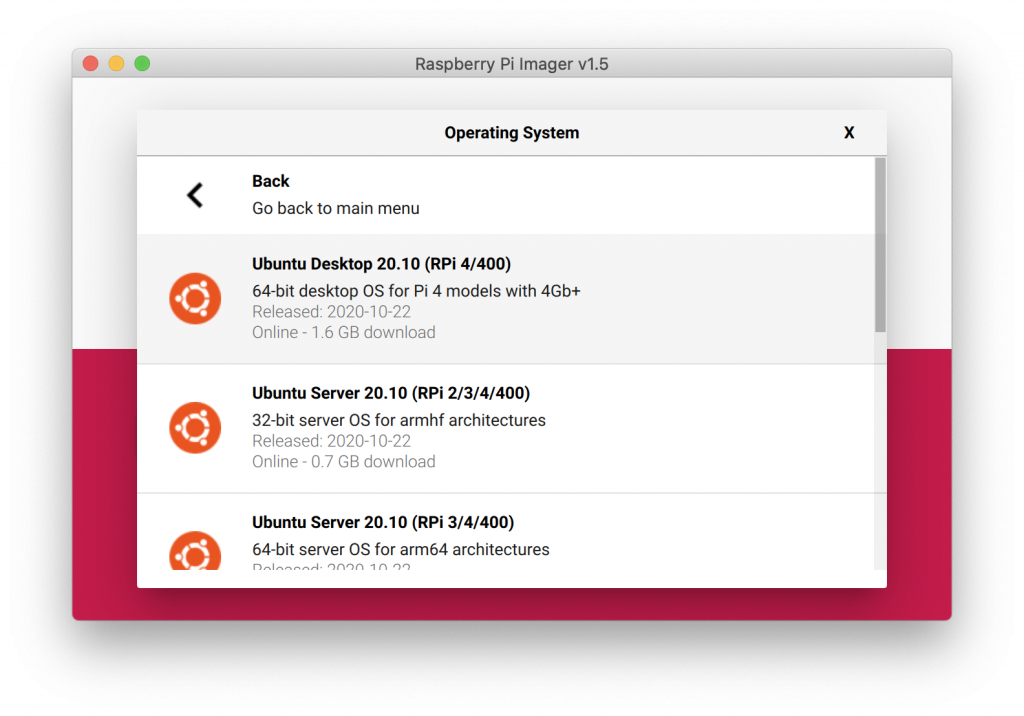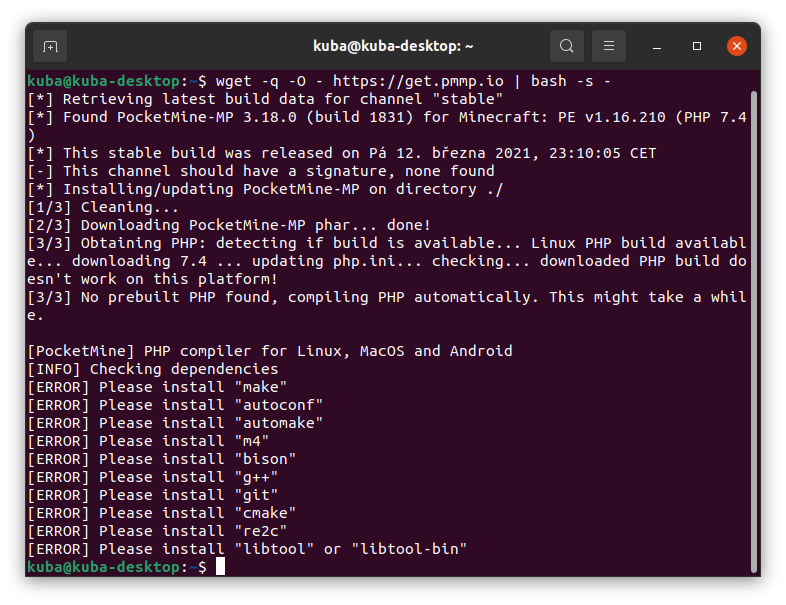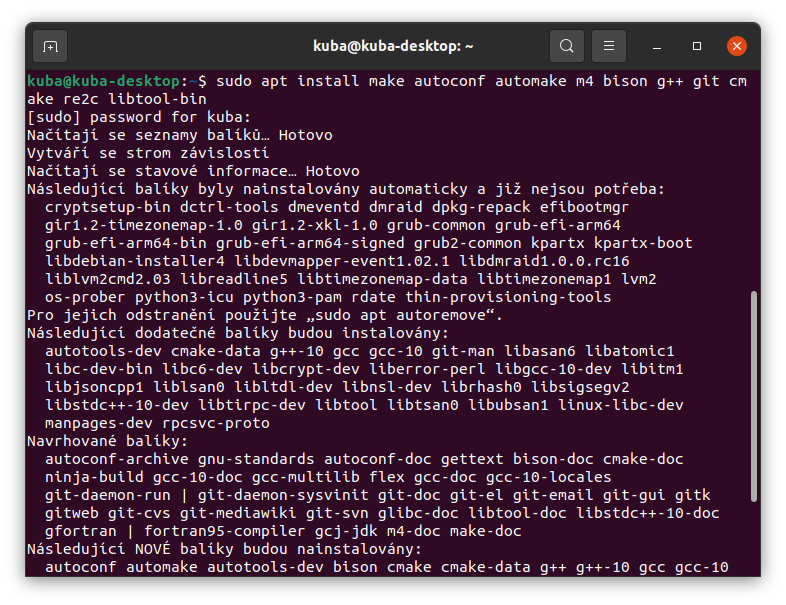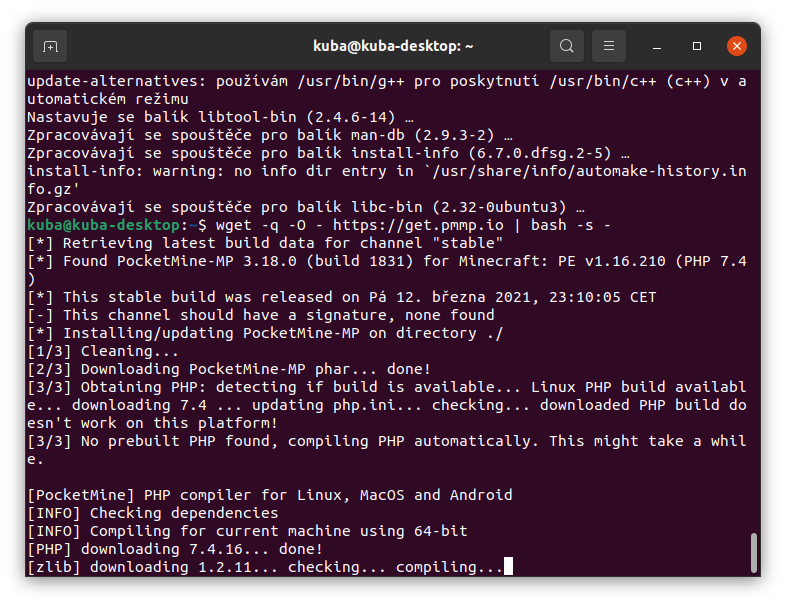Long story short
I had some Euros in my PayPal account and wanted to transfer them to my Euro bank account. Their support mistakenly informed me that this can be solved without loss by transferring to CZK using a Euro card. So I lost 9 days waiting for the card and a couple of hundred CZK for issuing it and phone calls with the bank.
The result was that PayPal support told me that what they originally promised was not valid. And they only wanted to send Euros converted to Czech crowns at a rather unfavorable exchange rate.
Solution
I have a colleague from Slovakia who has an account in Euros, so it was possible to use PayPal’s policy to pay out funds in the national currency. I transferred Euros from my PayPal account to his, and he had it sent to his Euro account (it had to be a Slovak PayPal account, accessed from a Slovak IP and the associated account had to be a Slovak bank account) and forwarded it to my Euro bank account.
Conclusion
I completely understand that PayPal costs money to run. But that doesn’t excuse this kind of behavior, where your money is held hostage and the company acts like a blackmailer.
I have no problem paying an international transfer. Alternatively, pay the clearly stated withdrawal fee in advance. I’d probably „grit my teeth“ and convert the money with a transfer to CZK and back to €, if it was a given by support from the start. In a situation where I bear the cost of complying with their terms, only to learn later that those terms were never meant to apply – and without a helpful gesture that they would make an exception or accommodate me somehow – they don’t deserve a single penny!
God save the Bitcoin!
Names, numbers and sensitive information have been removed.
Me 14. 4. 2021 10:45 PM
Hi, I have on PayPal some money in € and I want to transfer it to my bank account, which is in € too. But for some reason, PayPal offers to me only convert from € to Kč. But on my bank account, it will be converted back from Kč to €. Can you help me send my money directly in € without any conversion?
PayPalSupport 14. 4. 2021 10:45 PM
Thanks for messaging us. Please send us a detailed message including your email address and any details about the specific transaction ID, date, and amount. While we work to get to your message, please visit https://paypal.com/help or https://paypal-community.com to view frequently asked questions. Alternatively, we can be contacted in our Message Center where our support teams can provide more personalized, account-specific help: https://paypal.com/smc/customer . We’ll get back to you as soon as we can.
PayPalSupport 14. 4. 2021 11:11 PM
Hi there, thank you for reaching out to PayPal. Thanks for your patience while we work through our messages. I do understand that you want to withdraw money from your PayPal account as € instead of Kč. I’m here to help you.
May I have the email address and the country registered to your PayPal account so that I can assist you further? [person A support signature]
Me 14. 4. 2021 11:13 PM
Sure, my e-mail address for my PayPal account is [myAccountEmail]
The country will be the Czech republic, I hope
Me 14. 4. 2021 11:15 PM
In PayPal account settings I see this Nationality – Czech Republic.
Me 14. 4. 2021 11:29 PM
And the second problem, I cannot set € as my primary currency – I get a message: „We’re sorry, things don’t appear to be working right now. Try again later.“ – but from CZK to the US can I switch.
PayPalSupport 14. 4. 2021 11:33 PM
Thank you for all the details. I want to inform you that you can withdraw money as € to your linked card only. And for that, you have to set up your card currency to €. And I can help you with that as well. Please let me know if you need to update your card currency to euro so, I can help. [person A support signature]
Me 14. 4. 2021 11:35 PM
So I must ask my bank for a card for this account because I do not have one yet.
Here I contacted my bank and waited to get a new debit card.
PayPalSupport 15. 4. 2021 00:10 AM
Yes, you’ll need to get in touch with your bank and request for a card as you do not have one. Meanwhile, if there are any other questions, please feel free to reply here. Thanks! [person B support signature]
PayPalSupport 17. 4. 2021 00:10 AM
Thank you for getting in touch with us. As part of PayPal’s commitment to excellence, we invite you to provide feedback about your experience. All feedback in addition to other information collected will be used in accordance with PayPal’s Privacy Policy. Survey answers may be tied back to respondents.
The new card has arrived. I activated it and added it to PayPal. It still didn’t work.
Me 22.4 2021, 7:26 PM
Hi, I have a problem. I got today my debit card to my € account and your system wrote „Some banks and cards don’t accept transfers just yet.“ But I want to use it to transfer my money from € PayPal to € bank account without currency conversion from € to CZK and back. I got info from you, that I cannot make it with a bank transfer and I must have a card to account with this currency. What can I do? BTW, I have some costs with card issuance.
PayPalSupport 22.4 2021, 7:26 PM
Thanks for messaging us. Please send us a detailed message to include your email address and any details about the specific transaction ID, date and amount. While we work to get to your message, please visit https://paypal.com/help or https://paypal-community.com to view frequently asked questions. Alternatively, we can be contacted in our Message Center where our support teams can provide more personalized, account specific help: https://paypal.com/smc/customer . We’ll get back to you as soon as we can.
Me 22.4 2021, 7:27 PM
PayPal account is [myAccountEmail], the card is MasterCard [cardInfo] [bankHouseName]
Just to be sure, I phoned the bank to see if they were blocking the payment to the card. I was assured that payment to the card was possible and functional.
Me 22.4 2021, 7:51 PM
I activated it today and your system added it with a payment $0. And I have called [bankHouseName] support, they confirmed to me, they don’t block payments to a card – for example, return money from the canceled order to the card.
PayPalSupport 22.4 2021, 7:54 PM
Hi there, thanks for getting in touch with us via Twitter. I understand that you would like to withdraw fund from PayPal account to your bank account without currency conversion. Please know, when you withdraw money from your PayPal account, it’s automatically converted to the primary currency of the country to which your PayPal account is registered to. If you want to withdraw funds to your card without currency change, then you can email us at askpaypal@paypal.com with the subject line as “ATTN: [person C support signature]” along with an authorization to change the currency of your card in your PayPal account along with the last 4 digits of the card number. Also, send the email from the email address which is registered to the PayPal account. We’ll be happy to help you from there. Thank you. [person C support signature]
Me 22.4 2021, 8:06 PM
Thank you for your quick answer.
Me 22.4 2021, 8:11 PM
I sent my email right now. Please, what about this message: These can’t be used for transfers. Some banks and cards don’t accept transfers just yet.
All my cards are below this headline
PayPalSupport 22.4 2021, 8:17 PM
Thank you for getting back to us. I can see that we have not received any email yet. Can you please share the screenshot of this error? Please make sure to hide any sensitive financial information (like your or another person’s bank or card details) or personal information in the screenshot as it is not secure to share these details on social media. The more information I’ve, the better I’ll be able to help. Thanks. [person C support signature]
Me 22.4 2021, 8:21 PM
[screenshots with bank account without any card to choose and screenshot with all cards, I cannot use.]
this is what I can use
[screenshot of all my cards I cannot use for some reason]
and this is under the link Don’t see all your banks or cards?
I want to use the second from bottom or third from top
[bankHouseName] € card
PayPalSupport 22.4 2021, 8:51 PM
Firstly, the screenshot you have shared does contain some sensitive information such as the last 4 digits of your finances. I would suggest deleting it from this conversation and. I have deleted it from my side. That way, we can better ensure the security of your PayPal account over social media. Just to confirm, do you want to change the currency on this card on your PayPal account? [person D support signature]
Me 22.4 2021, 8:53 PM
Yes – the [bankHouseName] € card with the last 4 digits [Numbers] is paired to my € account in the bank [bankHouseName]
Me 22.4 2021, 8:56 PM
And thank you for this warning. I thought the whole card number in combination with the date and CVC code on the other side is important. Not just part of a number.
PayPalSupport 22.4 2021, 9:16 PM
Sure, Please send us an email to askpaypal@paypal.com using your confirmed email address and mention that you want to change the currency of your card that is linked to your PayPal account. Also, mention the last 2 or 4 digits of the card on the email. Please add ‘ATTN: [person D support signature] (Change Card Currency)’ in the subject line of the email. Please notify me once you have sent the email. [person D support signature]
Me 22.4 2021, 9:19 PM
I already did this with the subject “ATTN: [person C support signature]” – if I understand right, you are two different persons, that are on support and don’t see the other reactions, even if they are a few minutes from themselves.
Me 22.4 2021, 9:20 PM
If my cards are all under this section: These can’t be used for transfers. Some banks and cards don’t accept transfers just yet. – will it be possible to use it after the currency change?
PayPalSupport 22.4 2021, 9:25 PM
Thank you for sending an email. Please watch out for the notifications from the concerned team about any updates about this issue. Please get back to us if you have any further questions. [person D support signature]
In a bank call, I was further informed that I had to wait until 12 noon the next day for the services on the card to really be 100% active.
Me 23.4.2021, 12:19 PM
Hi, I have still the same problem as yesterday and the other days before.
I want to send my money to my € bank account. I have € debit card that is for this € bank account – I asked for it only for this reason, because [person B support signature] wrote to me, that the only way to send € without currency change is by sending it on a card. I already talked with my bank support, they don’t block payments to the card. And I still see my card under the section: These can’t be used for transfers Some banks and cards don’t accept transfers just yet.
My account is [myAccountEmail]. I already wrote on askpaypal@paypal.com with the subject “ATTN: [person C support signature]” with authorization to change the currency of my card with the last 4 digits. I already communicated the same with [person D support signature] yesterday and [person B support signature] a few days before.
Can you help me? How I can transfer my € to my € bank account without currency change from € to CZK and on this bank account back from CZK to €. I want to buy something on http://amazon.de with € and this problem is blocking me for a couple of days.
PayPalSupport 23.4.2021, 12:42 PM
Hey! I understand you’re doing into circles. If you withdraw funds to a bank account, the currency would be changed to the primary currency where your PayPal account is registered. As per the currency that it’s getting changed, it looks like your PayPal account is registered in the Czech Republic. I’m sorry to inform you that as per your region, you can only withdraw funds to your local bank account and not the card. Even if we can change the currency that wouldn’t work. Do you want me to change the currency so that you can make payments in CZK? [person E support signature]
Me 23.4.2021, 12:46 PM
Have I understood right, that I lose a couple of days, ordered a new debit card for 4 € and all this for nothing because I got the wrong information from your fellows?
Me 23.4.2021, 12:49 PM
What I want and need is to withdraw funds in € to my € bank account. Every other option is a big loss for me because then I must make the change back to €.
Me 23.4.2021, 12:53 PM
I’m right, that if I will have a PayPal account registered from the Slovak Republic, can I withdraw funds in € because € is in SK?
Me 23.4.2021, 12:56 PM
Understand me, now I’m very very angry. Not about you, but about PayPal. Will this company help me? Because I’m in this problem because of PayPal support that misinformed me.
PayPalSupport 23.4.2021, 1:17 PM
I apologize for the confusion. I know that apologize wouldn’t work. If I had an option, I would’ve suggested you by now. You will have to pay the currency charges. Slovak accounts, you can withdraw funds to a local bank account and VISA card. If it’s withdrawn to a bank account, that would be in Euros. By card, we can have that changed to USD or any other currency provided the card issuer supports it. If you open an account in the Slovak Republic, you need to add the details and financials(card/bank) of that country. I apologize again. [person E support signature]
Me 23.4.2021, 2:02 PM
Please, what’s wrong with this IBAN? [validIBAN]
[screenshot with error message Please check your IBAN number]
PayPalSupport 23.4.2021, 2:08 PM
I’m sorry that you’re experiencing issues with adding a bank. Please contact your bank to check about the IBAN. Also, please delete the recent screenshot and post as it contains the financial information, I’ve deleted the same. This sort of information is not safe to provide over this platform. [person E support signature]
Me 23.4.2021, 2:17 PM
Iban is kosher – https://iban.com/iban-checker
PayPalSupport 23.4.2021, 2:26 PM
Have you tried adding those alphabets in Capital? Give it try by clearing cache and cookies, and using a different browser. [person D support signature]
Me 23.4.2021, 2:28 PM
I tried it with both (small and capital) in the incognito window – still the same Please check your IBAN number
PayPalSupport 23.4.2021, 2:32 PM
I’m sorry about that. To best address your concern, I will ask a Specialist to check things out and reply to you here as soon as possible. Your patience is appreciated as messages are worked in the order they are received. I hope the issue gets resolved soon. Stay healthier and take care of yourself. [person E support signature]
Me 23.4.2021, 2:39 PM
Can you give me the contact to a manager? I lost some money and 9 days because of a fault on the support side. Maybe he can do something more with a pro-client approach.
Me 23.4.2021, 2:44 PM
Now I have a very bad user experience with PayPal. If I will be satisfied, I can tell anyone – yes, it can be a problem, but PayPal solves it with honor. Or my message on social networks can be much more different. I’m really not happy with this situation right now.
…and nobody respond to me till today (27. 4. 2021).
Update 29. 4. 2021
PayPalSupport 29.4.2021, 10:38 AM
Hi, apologies for the delayed response. It is possible to update the currency of the card to euro, if the card accepts this. However, a withdrawal can only be completed to a Visa card, and not a MasterCard. Do you have a Visa card to add and confirm on your PayPal account? [person F support signature]
Me 29.4.2021 11:02 AM
Thanks, I already solve it by myself.
PayPalSupport 29.4.2021, 11:38 AM
Perfect, thank you for letting me know. [person F support signature]